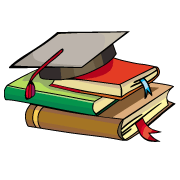
myCBSEguide App
Download the app to get CBSE Sample Papers 2023-24, NCERT Solutions (Revised), Most Important Questions, Previous Year Question Bank, Mock Tests, and Detailed Notes.
Install NowWe know that teaching is a well-planned process. The teacher must have a proper lesson plan. If any teacher is taking classes without a lesson plan, she would definitely miss some concepts or steps while teaching. So, lesson plans are a must-have type of resource that every teacher has to prepare. Creating a lesson plan requires careful planning and attention to detail. Here are the steps you can follow to create a lesson plan:
Identify the Learning Objectives
Whenever you are teaching any concept to the students, the first step is to identify the learning objectives for the lesson. You can find learning objectives in NCERT Handbooks and CBSE Handbooks for teachers. These learning objectives should be aligned with the CBSE curriculum and should be specific, measurable, achievable, relevant, and time-bound (SMART).
Determine the Teaching Methods & Resources
Once you have identified the learning objectives, the second step is to determine the teaching methods and resources that will be used to achieve them. Here are some suggested teaching methods that a teacher can use in her classroom. Which of the teaching method fits your needs, depends on the class and subject you are going to teach. For junior classes, you can not use the lecture method and in senior classes, the role-play method is less used.
Some popular teaching methods are
- Lectures
- Discussions
- Group Activities
- Demonstrations
- Videos
- Role Play
On the basis of the teaching method, you can decide the resources required. For example, if you decide to use the group activity method, you need to arrange related material to perform the activity in the classroom. If it is related to class 10 Science and you wish to have some experiments, you may need laboratory equipment.
Create a Lesson Outline
After finalizing the learning objectives and teaching methods, it is time to create an outline of the lesson plan. Here, you must keep three things in mind.
- Topics to be covered
- The sequence of activities
- The time required for each activity
As you know, you have only 30-40 minutes to complete the whole lesson plan, you can not do any activity that goes beyond the time limit. So, you should touch only limited topics and most preferably only 1-2 topics. You should also decide the order of activities in such a way that students can learn the concept in incremental order of the difficulty level.
Prepare the Teaching Aids
Teaching aids help students learn faster and retain longer. You should prepare any teaching aids that will be needed for the lesson. It can be like presentations, handouts, diagrams, and charts.
If you want to make your lesson plan attractive and more interactive, you must involve your students in the teaching-learning process. Your teaching aids should also have something that can engage your students so they can learn the concepts quickly.
Include Assessment Strategies
We know that teaching and assessment go side by side. Only teaching or only assessment will never work. So, you must include assessment strategies that will be used to evaluate the learning outcomes of the lesson. Here, we suggest you apply both formative and summative assessment tools. Just keep on asking questions during the class and take some quizzes or tests at the end. The assessment may include quizzes, tests, assignments, and other assessments.
Review and Revise
Once the lesson plan is complete, review it to ensure that it meets the learning objectives and that the activities are appropriate for the students. Make any necessary revisions to improve the lesson. As you know that you have to do everything within the given time frame, and you must review and revise it accordingly. The concept must be precise and well-defined. The teaching aids that you are using should be self-explanatory in nature. Lastly, your assessment plan must include all the students from your class.
Sample Lesson Plan
Here’s a sample lesson plan for CBSE Class 10 Science on the topic of “Chemical Reactions and Equations“:
Learning Objectives:
- Understand the concept of chemical reactions and their types
- Learn about the different types of chemical equations
- Understand the role of energy in chemical reactions
Teaching Methods and Resources:
- Lecture on the basics of chemical reactions
- Demonstration of different types of chemical reactions
- Group activity to identify the reactants and products in different chemical equations
- Video on the role of energy in chemical reactions
- Textbook and laboratory equipment
Lesson Outline:
- Introduction to Chemical Reactions (10 minutes)
- Definition and types of chemical reactions
- Examples of chemical reactions
- Types of Chemical Equations (20 minutes)
- Balancing chemical equations
- Types of chemical equations: Combination, Decomposition, Displacement, and Double Displacement
- Group Activity: Identifying Chemical Equations (20 minutes)
- Students will work in groups to identify the reactants and products in different chemical equations
- The Role of Energy in Chemical Reactions (15 minutes)
- Endothermic and exothermic reactions
- Energy diagrams
- Recap and Assessment (15 minutes)
- Recap of the main concepts covered in the lesson
- Quiz on chemical reactions and equations
Assessment Strategies:
- Group activity on identifying chemical equations
- Quiz on chemical reactions and equations
Note: This is just an example and can be modified as per the teacher’s preference and requirements.

Test Generator
Create question paper PDF and online tests with your own name & logo in minutes.
Create Now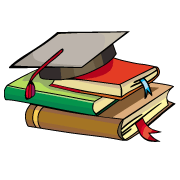
myCBSEguide
Question Bank, Mock Tests, Exam Papers, NCERT Solutions, Sample Papers, Notes
Install Now